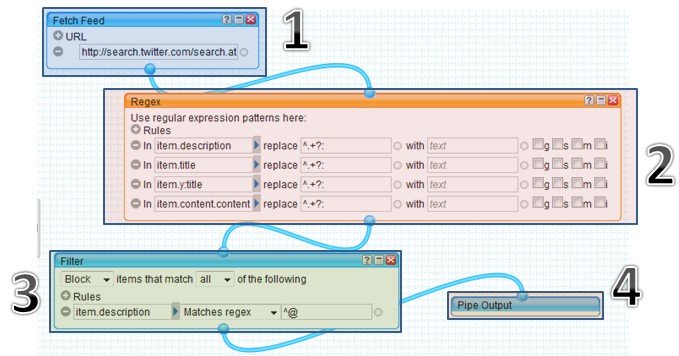Below this text is a list of passwords not accepted by Twitter in their signup process. The list is copied from the HTML source at https://twitter.com/signup. You might call it the flip side of a dictionary attack, a list of common passwords that they won’t let you use, perhaps because they detected attacks trying to hack accounts with these passwords.
They’re not the only bad passwords out there, but you’d probably do well to avoid all these for other services as well.
| 111111 | dakota | maverick | sophie |
| 112233 | dallas | maxwell | spanky |
| 121212 | daniel | melissa | sparky |
| 123123 | danielle | member | spider |
| 123456 | debbie | mercedes | squirt |
| 1234567 | dennis | merlin | srinivas |
| 131313 | diablo | michael | startrek |
| 232323 | diamond | michelle | starwars |
| 654321 | doctor | mickey | steelers |
| 666666 | doggie | midnight | steven |
| 696969 | dolphin | miller | sticky |
| 777777 | dolphins | mistress | stupid |
| 7777777 | donald | monica | success |
| 8675309 | dragon | monkey | summer |
| 987654 | dreams | monkey | sunshine |
| aaaaaa | driver | monster | superman |
| abc123 | eagle1 | morgan | surfer |
| abc123 | eagles | mother | swimming |
| abcdef | edward | mountain | sydney |
| abgrtyu | einstein | muffin | taylor |
| access | erotic | murphy | tennis |
| access14 | extreme | mustang | teresa |
| action | falcon | naked | tester |
| albert | fender | nascar | testing |
| alexis | ferrari | nathan | theman |
| amanda | firebird | naughty | thomas |
| amateur | fishing | ncc1701 | thunder |
| andrea | florida | newyork | thx1138 |
| andrew | flower | nicholas | tiffany |
| angela | flyers | nicole | tigers |
| angels | football | nipple | tigger |
| animal | forever | nipples | tomcat |
| anthony | freddy | oliver | topgun |
| apollo | freedom | orange | toyota |
| apples | gandalf | packers | travis |
| arsenal | gateway | panther | trouble |
| arthur | gators | panties | trustno1 |
| asdfgh | gemini | parker | tucker |
| asdfgh | george | password | turtle |
| ashley | giants | password | |
| august | ginger | password1 | united |
| austin | golden | password12 | vagina |
| badboy | golfer | password123 | victor |
| bailey | gordon | patrick | victoria |
| banana | gregory | peaches | viking |
| barney | guitar | peanut | voodoo |
| baseball | gunner | pepper | voyager |
| batman | hammer | phantom | walter |
| beaver | hannah | phoenix | warrior |
| beavis | hardcore | player | welcome |
| bigdaddy | harley | please | whatever |
| bigdog | heather | pookie | william |
| birdie | helpme | porsche | willie |
| bitches | hockey | prince | wilson |
| biteme | hooters | princess | winner |
| blazer | horney | private | winston |
| blonde | hotdog | purple | winter |
| blondes | hunter | pussies | wizard |
| bond007 | hunting | qazwsx | xavier |
| bonnie | iceman | qwerty | xxxxxx |
| booboo | iloveyou | qwertyui | xxxxxxxx |
| booger | internet | rabbit | yamaha |
| boomer | iwantu | rachel | yankee |
| boston | jackie | racing | yankees |
| brandon | jackson | raiders | yellow |
| brandy | jaguar | rainbow | zxcvbn |
| braves | jasmine | ranger | zxcvbnm |
| brazil | jasper | rangers | zzzzzz |
| bronco | jennifer | rebecca | |
| broncos | jeremy | redskins | |
| bulldog | jessica | redsox | |
| buster | johnny | redwings | |
| butter | johnson | richard | |
| butthead | jordan | robert | |
| calvin | joseph | rocket | |
| camaro | joshua | rosebud | |
| cameron | junior | runner | |
| canada | justin | rush2112 | |
| captain | killer | russia | |
| carlos | knight | samantha | |
| carter | ladies | sammy | |
| casper | lakers | samson | |
| charles | lauren | sandra | |
| charlie | leather | saturn | |
| cheese | legend | scooby | |
| chelsea | letmein | scooter | |
| chester | little | scorpio | |
| chicago | london | scorpion | |
| chicken | lovers | secret | |
| cocacola | maddog | sexsex | |
| coffee | madison | shadow | |
| college | maggie | shannon | |
| compaq | magnum | shaved | |
| computer | marine | sierra | |
| cookie | marlboro | silver | |
| cooper | martin | skippy | |
| corvette | marvin | slayer | |
| cowboy | master | smokey | |
| cowboys | matrix | snoopy | |
| crystal | matthew | soccer |